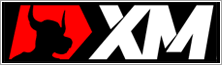XM Forex Live Account Rebate Setup
Open a New XM Account
Step 1. Open a real account
Opening an XM account requires a valid identity document, a hand-held frontal photo, and proof of address.
Verification documents can include a national ID card, passport, and driver’s license.
Proof of address can include a bank statement or utility bill, such as a credit card bill, property bill, water bill, electricity bill, etc.
If your proof of address includes an address, you can use the proof of address as proof of address.
Step 2. Submit the account.
Login Goodib.com and let us know that your trading account is ready, we will confirm that your account was opened through us, so we can pay the rebates to you.
There may be no rebate for transactions before account confirmation.
Step 3. Trade and Get rebates.
Transfer an Existing Account
Step 1. Open a new (or additional) account
Existing trading accounts cannot be transferred directly. You can open an additional account to get rebate. Click the “Open Real Account” button below to open the official website registration page, then find “Need Additional Account” on the right side of the page, and then follow the instructions to log in and open a new additional account.
Step 2. Submit the account.
Login Goodib.com and let us know that your trading account is ready, we will confirm that your account was opened through us, so we can pay the rebates to you.
There may be no rebate for transactions before account confirmation.